Download Bypass Frp Tool Samsung To Sd Card
- Samsung Frp Tool Download Pc
- Download Bypass Frp Tool Samsung To Sd Card Windows 10
- Download Bypass Frp Tool Samsung To Sd Card Printer
- Samsung Frp Bypass Sd Card
- Download Bypass Frp Tool Samsung To Sd Card Reader
With these steps, you can bypass frp on Samsung using the dr.fone software: Step 1. Download dr.fone and select 'Screen Unlock' on the home page, using a USB. Jun 23, 2019 Free download Unlock FRP APK file. Free download Bypass FRP (Factory Reset Protection) for Google Verification APK file in android: Oreo, Lollipop, Q, Marshmallow, Pie, Nougat, KitKat, Lollipop. The download and install APK tool new version: App Name: .
Samsung FRP Tool is made by GSM hagard to unlock FRP lock from any Samsung Android phones & Tablets quite easily. Also, It lets users fix the Softbrick problem, Factory Reset Samsung devices, Reboot to Samsung Download Mode, and create ADB enable file for removing FRP, etc. So, if you want a solution to unlock Google verification then you can Download Samsung FRP Bypass Tool from here.
Android always gives first priority to protect user’s personal data, and that’s why they introduced a new feature called FRP. FRP means Factory Reset Protection and it basically helps to protect Android devices from unauthorized access. No doubt it is one of the best features for Android but at the same time.
So many users are facing the problem because they forget their Google ID and Password after the Factory Reset. So if your phone stuck on the Google Account verification screen then you are in the right place to unlock your Phone. Samsung FRP Remove Tool 2020 will help you to unlock the FRP lock easily.
The FRP Bypass process is very easy if you follow all the step by step process carefully. If this FRP Tool not working with your device then you can check some other best alternatives that I added here for you. Check below I share some best features of it:
Make sure: if your device Android version is lower than 5.0 lollipop then you can’t do anything because he can bypass the pin lock by doing a factory reset.
Samsung FRP Tool Features:
So check below to know which are the best features of the Samsung FRP Tool. All the below added features are 100% working on any Samsung Galaxy Smartphones & Tablets.
- Samsung FRP lock Bypass in One Click.
- FRP Remove in Samsung ADB Mode.
- Samsung Call FRP tool also Added.
- Create Samsung ADB enable FRP Unlock Files.
- Support Samsung One UI 1 & 2.
- Fix Softbrick Problem in Samsung phones.
- Supported Almost All Samsung Galaxy Smart Phones.
How to Use Samsung FRP Bypass Tool
The FRP Unlock process using Samsung FRP Bypass Tool is very easy on your computer. But before you have to follow some pre-requirements to install and work with this.
- First, install the Samsung USB Driver on your Computer.
- Open the FRP Bypass Tool.
- Put Your Samsung Phone into the Download Mode.
- Connect your device to PC.
- Select your device model from the radio drag-down menu.
- Then click on Remove FRP option & Tap on Start.
- That’s it.
- You have to follow this simple process to unlock your Phone.
Samsung FRP Tool best Alternatives:
Below I share some best FRP Tool that also works for bypass FRRP Google Account Verification lock. If any case, Samsung FRP Tool now working for you then you can try these below alternatives tool.
#1.FRP Hijacker Tool
The best Samsung FRP Tool for PC is FRP Hijacker Tool. It works on every Samsung Android device to FRP Unlock. First of all, you need to download and install this tool on your PC.
Bypass FRP Lock is not an easy task especially for Samsung devices. but with this tool, you can easily bypass your Samsung smartphones. FRP Hijacker tool allows you to bypass the frp lock on multiple methods including Samsung Download mode, ADB mode and Flashing mode, Millions of users across the world are using this tool right now.
FRP hijacker one of the easy tool, therefore, no need to be an expert to use this tool, you can find our detailed guide below to install and use this tool.
If you have any FRP enabled Samsung device then you can check this tool once. FRP hijacker tool supports more than 300 models. we tested more than 100 devices. That’s why we are recommended you to use this tool,
Pros:
- Works on almost every Samsung Android device.
- Download Mode FRP unlocks from Samsung mobiles.
Cons:
- No update till now.
#2. Samsung FRP Bypass APK
FRP Bypass Apk is the best application to Bypass Google Account lock from all Samsung mobiles. This application works on all Android versions (5-9) Lolipop – Pie along with all device brands including Samsung, Huawei, LG, Micromax, Infinix, Hisense, Realme, Oppo, Vivo, and many other Android devices.
To use this tool you have to follow the below process first, then you can install the apk file to bypass the FRP lock protection. First of all, Google always try to update their security patch so that’s why we can’t share the latest method here
Normal method: First of all, enable the talkback option to open the chrome browser than on the Chrome browser search bar search and download FRP bypass apk 2019 (type this on search bar:-frpbypasstoo.net) then download and install the apk file then open the Frp Bypass apk. After that, tap on the Google Account manager and then install the Google Account Manager 6 from there and then go back to the app screen, and after that tap on the bypass FRP and then select browser sign in.
Then type your Gmail ID and restart your device. This is the easiest way to bypass Google account verification.
FRP Bypass apk is a very handy and easy to use tool its less than 8mb and supports almost every Android version, it saves your valuable time for sure, so try this tool and unlock your device within a few minutes.
Pros:
- Works on almost every Android version.
- One-click FRP unlocks from Any devices.
Cons:
- You can’t download this tool from the play store.
This is one of the best Samsung FRP Tool and its completely free to unlock FRP lock that’s why you can try.
#3.GSM Flasher Tool
This is also the best free Samsung FRP Bypass tool for PC till now. With this tool, you can easily bypass FRP lock from almost all Samsung devices easily. Just download and install this tool on your PC. GSM Flasher tool working on almost every Windows and Mac version without showing any error.
Once you installed the program on your pc. Then you can easily bypass FRP lock from your device. There are multi modes available in this tool including Samsung Download mode, ADB mode, and Flashing FRP File to remove frp lock.
The main features of this tool users can also unlock or remove the pattern lock from Samsung devices also.
GSM Flasher tool is one of the best FRP lock tools, you can use this tool.
#4.Quick Shortcut Maker APK
Quick shortcut maker apk one of the best applications for unlocking FRP lock. One of the most user recommended tool for removing FRP until now. There was a very less probability that this tool might not be working.
Before anyone uses this tool they must need to follow some procedure otherwise this tool will not work. First of all, the user needs to follow some process before trying this tool for removing the FRP lock. Quick Shortcut maker requires a working wi-fi connection to successfully bypass FRP lock. We are given you a detailed guide on how to use this Samsung FRP Bypass tool properly.

Quick Shortcut maker works on almost every Android 5.0 Lollipop and Marshmallow 6- 6.1. Major features of this tool you can use this tool on any Android devices including Samsung, Huawei, LG, Micromax, Infinix, Hisense, Realme, Oppo, Vivo, and many other Android devices.
First of all, Google always tries to update their security patch so that’s why we can’t share the latest method here but we share the latest method link here to help you out.
Pros:
- Works on almost every Samsung Android device.
- Download Mode FRP unlocks from Samsung mobiles.
Cons:
- Little complicated for new users.
#5.FRP Bypass Service/Samsung Reactivation Lock
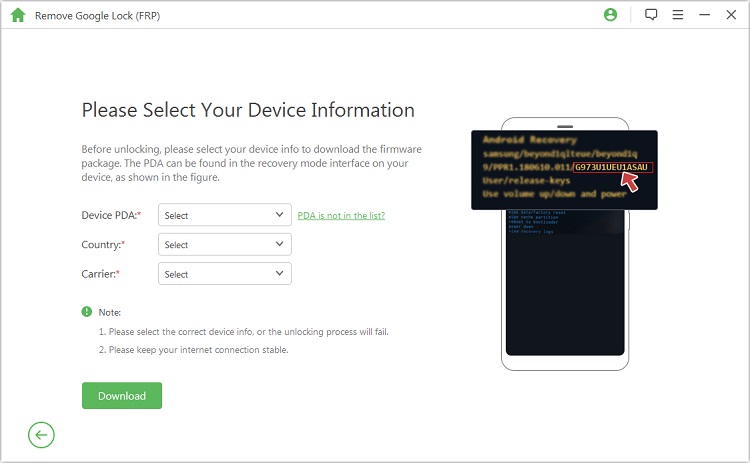
If you are feeling complicated to following free bypassing methods, then there is a solution for you, this is not a free solution or no need such FRP bypass apk or FRP bypass tool or no need to following any complex videos, you can unlock FRP from your phone by using IMEI number.
Yes, we are unlocking FRP lock using your IMEI number, you can order us on below if you need such service then check the below link and then order us. then we will unlock your device FRP lock easily, just visit our shopping page then select or type your model number there then enter your device IMEI number without any spaces and then you will receive a unique user ID and Password to reset your Samsung mobile. check the link we provided you a detailed guide on how to remove FRP lock from Samsung with FRP bypass service.

Guide: How to Remove FRP Lock from Samsung
Once your order is done, within 24-72hrs I will clear your order.
Pros:
- Works on almost every Samsung Android device.
- Download Mode requires to FRP unlocks from Samsung mobiles.
Cons:
- waiting time is too long.
FRP Bypass Service is one of the best alternative options for Samsung FRP Bypass Tools You Can Try Out here.
#6.ADB FRP Bypass Tool
Here we are going to share with you another latest Samsung FRP Bypass Tool here. It is a Windows CMD based Samsung FRP tool. If you enable the ADB mode on your Samsung then this tool will help you to clear FRP verification from your device. Once you enable ADB then connect your device to pc and run the tool. Then click on the Remove FRP. once finish your device will automatically be rebooted.
Once power on your device then checks your device frp lock will be removed. The UI of this tool is now a little bit outdated compared to other Samsung FRP bypass tools. but this tool still now working on too many Samsung Android devices and we hope that you will able to get success also in bypassing the frp lock on your Google Android devices.
Pros:
- Works on almost every Samsung Android device.
- Download Mode requires to FRP unlocks from Samsung mobiles.
Cons:
- Requires a Combination or ADB enable the file to run the software.
#7.GSM FRP Bypass and Flashing tool
One of the easiest Samsung FRP tools to Bypass FRP from Samsung FRP Lock devices. This tool is developed by Jhon Esmail. This tool works well for all the latest Android devices including Samsung, QUALCOMM, SPD, MI, and The SP Flash is also covered by this tool.
Pros:
- The best tool serves all Android devices.
Cons:
- The tool is not yet tested for Android’s latest 9.0 Pie.
The main features of this tool are you can flash MTK and SPD powered smartphones easily. It also helps unlock Mi account lock form mi devices. so just download the tool from the download link.
This tool has a separate option available for Samsung FRP devices, which is pretty great for new users, but make sure that everyone is not able to use this tool just because of too many functions.
Before you use, check the below-detailed guide about how to use this tool properly, otherwise, maybe you will die your device by clicking on the wrong function.
#8.Gadgets Doctor APK
Well, gadgets doctor apk is a google play services based FRP bypass apk. This app mostly helps to unlock FRP all Android devices easily. This tool mainly helps to unlock stock-based android devices to bypass FRP lock.
This Samsung FRP tool mainly works on Android Nougat 7-7.1-7.1.2 and Oreo 8-8.1. We do not test this tool on Android Pie devices so we can’t say anything right now. If you have some lower version of Samsung devices then you can use this tool for unlocking FRP protection locks from your device.
To use this tool you need to follow some basic steps. but Google always trying to protect and enhance their security patch day by day so that’s why if these basic steps are not working then you should following the below link to check the latest method to bypass FRP lock from your device.
Pros:
- The best tool serves all Android devices.
- Easy to use the tool.
- This tool comes with free no need to pay any money.
Cons:
- The tool is not yet tested for Android’s latest 9.0 Pie.
#9.D&G Password Unlocker
D&G Password Unlocker tool can help to remove FRP lock from Any Samsung Android mobiles and tablets in a few seconds. This program will work for many major mobile brands including Lenovo, Samsung, Nokia, Oppo, Vivo, Infinix, Motorola, Xiaomi, Huawei, HTC, and Yuphoria.
This tool supports all windows os like Win XP, Win 8, Win 8.1, Win 10, Win 7, Win 7 Ultimate. once you downloading the tool. Then follow these instructions to install this Samsung FRP unlock tool on your computer.
Once the installation process is completed. then open the tool and connect your mobile with a USB cable and then unlock the FRP lock without any Google email and password.
Pros:
- The tool works great for all Samsung Android devices.
- Free to use.
Cons:
- A little bit difficult to understand the options of this tool for the first time.
D&G Password Unlocker tool also allows you to flash and remove the pattern lock from your Android mobile. You can unlock your phone for free using the Samsung FRP remove tool.
Also Read: Download FRP Bypass Tool
#10.Samsung Super Tool Pro
Samsung Super tool pro is a small utility tool for Samsung devices. This tool has too many features including bypass FRP lock, Unlock Network, Flashing Samsung, Root, Fix Dead boot, Unlock Bootloader, and many more.
Once you downloading the tool, then follow instructions for installing this tool on your computer. Just double-tap on the setup and then click on agree and continue then tap on next-> next-> finish. Once the installation process is done.
Samsung Frp Tool Download Pc
Then open the tool and connect your mobile with a USB cable and then click on unlock FRP without any Gmail ID and password.
Conclusion
I share with you all the query related Samsung FRP Bypass Tool here. I hope you all found the article useful! If you face any problems through the process of using this tool, you can let me know in the comment section below.
Powered By: Here
Released by Google, FRP (Factory Reset Protection) is a new way of data security in Android smartphones. The FRP security feature is present in almost all Android phones like Samsung, HTC, Google (Pixel and Nexus), Sony, Huawei, and others. By activating the lock on any unauthorized access, FRP prevents others from trying to factory reset your phone without your permission. In this way, it will help you keep your data safe and untouched in case your phone is lost or stolen.
Since FRP uses Google account or Android device (say Samsung) account verification to unlock the device, so if the phone owner forgets the password or account user name then he/she becomes incapable to access the device because of FRP. In short, once you lose access to your Android, you will never be able to unlock the activation lock of the device without bypassing the FRP or putting the correct password. Because of this reason, many Android users are looking for tools or ways to remove Google FRP lock on Android phones.
However, from 5.0 Lollipop to 8.0 Oreo, the Android system was developed with many specifications and advancements in the FRP tool. This has made the Android FRP bypass more complex than before. But here you will get all the possible methods and FRP lock removal software which you can use to bypass the strong security of FRP system in Android devices.
In this article, you will get to know the methods about how to remove Google FRP lock on any Android phones, especially Samsung devices. Read the complete article to acquire complete knowledge for bypassing the activation lock of all versions of Android smartphones.
Before we are going to show you how to bypass Android FRP, here are the answers to some questions related to FRP bypass tool that you might be concerned about.
Q1: Whether the FRP bypass tool is safe or not?
Yes, it is 100% free, secure and safe, and you can free download any FRP bypass app introduced in this tutorial.
Q2: Does the FRP bypass software support all Android devices?
Yes, FRP bypass tool supports nearly all Android phones and tablets. But it should be noted that some tools are specially made for specific devices, for example, the tools we are using in the below methods are specifically working for Samsung devices. So you can refer to these top best Android FRP bypass tools for other Android phones, and also here is the LG bypass tool for your reference.
Q3: How does this tool work in removing FRP lock?
It will help you reset your phone and eraser everything on it. Then after you restart your phone, you will no longer have FRP lock problem.
Tip: You can recover deleted data after factory reset on Android with the use of this Jihosoft Android Phone Recovery. It can be used to retrieve lost/deleted files like contacts, text messages, photos, videos, audios and WhatsApp attachments from Android phone directly without backup file.
Method 1. Bypass FRP on Samsung Devices Using OTG
In this first method, we will talk about Samsung FRP bypass. FRP security features are available in newly launched models of Samsung like Galaxy J7, Galaxy Note 10, Galaxy S10 and S10 Plus and so on. These phones are highly available in the market with many users. So, there is a high demand for Samsung FRP bypass tools as many users get stuck on Google verification code if they forget their Google ID or password.
For bypassing the activation lock of Google on Samsung device, you have to reset your phone with FRP bypass tool. Then, you can get access to your phone again once your phone is unlocked. This method requires a PC to be used for bypassing the FRP on the Samsung device. Now to bypass the activation code with USB OTG cable, follow these steps given below.
- Download the Google bypass APK named Samsung frp settings.apk on your device using the link given above.
- Now, locate that APK file and copy it to a USB, and then connect your phone to that USB using an OTG cable.
- Go to your file manager and locate this APK file. After that, click on that file and tap on install.
- Once the installation is over, you will be able to access the Settings menu of the phone.
- Open the Settings and select Backup and Reset> Factory data reset> Reset device/Erase everything. This will delete all your files, system, app data, settings, apps and other data along with the Google account.
- Now, restart the Android device and reboot it to use it for fresh.
Method 2. Bypass the Google Account Verification Without OTG
Like the first method, this method also works for bypassing Samsung FRP lock. Now go through these steps to successfully unlock the Samsung device.
- First of all, download and install Samsung SideSync APK on your PC.
- Now, launch the app on your device and connect your Android phone with PC via USB cable.
- You will see a pop-up on your Android phone displaying platforms to open the file.
- Select “Chrome” and input “https://goo.gl/W3cJQ4” on its URL bar. This will redirect you to a page to download bypass app APK on the Samsung mobile phone. Download it and proceed further.
- Now, open the Samsung Apps of the phone by going back to the previous page. You will be asked to install SideSync on your phone. But, don’t install it.
- Locate and Install ES File Explorer. Open ES File Explorer, select download folder and then tap on bypass app APK to install it.
- Now, go to Settings> Backup and reset> Factory data reset> Reset device. In this way, all the data will be cleared from your device. Hence, you can use your Android phone for fresh without any restriction.
Method 3. Using FRP Hijacker Tool
If you are not capable to unlock your device using the above-mentioned methods then this method will definitely help you. You can use FRP Hijacker tool to bypass Google account verification and unlock the Samsung devices safely. This is a 100% working method which removes the Samsung FRP in ADB mode and hence unlock the device. This tool is only compatible with Samsung devices and lets you unlock any Samsung Galaxy device which includes S7 Edge, S6, S5, S4, Note 5, Note 4, J1, J3 and many others.
Before we proceed further, make sure you have a PC and stable WiFi connectivity, and enable USB debugging of the device. Basically, the complete bypassing process is divided into two parts: Bringing Samsung into ADB mode and Using Hijacker tool to perform the bypass process. Follow these steps to successfully unlock your Samsung device with the help of this Samsung FRP Hijacker tool.
First, you must enable the USB debugging so as to bring the Google locked Samsung device into ADB mode which is necessary for the Hijacker tool to bypass Google FRP. Follow these simple steps to bring your Samsung device into ADB mode.
- Step 1. First of all, open your Samsung device and enable TalkBack.
- Step 2. Allow the prompted access to the device and then head towards your in-built Calculator app.
- Step 3. Open the Calculator app and enter this code: +30012012732+. This special calculator code will help to enable the USB debugging in the device.
- Step 4. Thereafter, input “*#0808#” in the same Calculator app for enabling the USB settings.
After that, you can use the FRP Hijacker tool to unlock your device and use it as before. - Step 5. From the above link, download the FRP bypass APK for Samsung and install it on your PC.
- Step 6. Now, with the help of a USB cable, connect your Samsung phone to the PC.
- Step 7. A “Scan” option will appear on the screen. Select it and then click on “COMPORT”.
- Step 8. Now, open the “ADB Operation” tab. There you need to select “Remove FRP”. In the same time, click on “Allow USB Debugging” on your Samsung mobile phone. If you will not allow your device for USB debugging then you will find an error in the process of bypassing the FRP.
- Step 9. Now, click on “Remove FRP” again to allow the PC to automatically detect the device.
- Step 10. Select the “Factory Reset” to remove the Google account from the Samsung device.
- Step 11. Now, reboot your device and set it up again.
Method 4. Using Samsung FRP Tool for PC
With the above-mentioned methods, you may need to downgrade the current Android software version of your device. But you can go for this method to avoid a downgrading of the version of your Android phones. Now, follow these steps bypass the FRP settings using Realterm application.
- Insert SIM card into your phone, and connect it to the PC.
- Download and install this FRP lock removal software on your PC.
- Open the Realterm application and locate your device port number from there. For this, right-click on My Computer and then select Manage> Device Manager> Modems> Samsung Mobile USB Modem. Open the Samsung Mobile USB Modem Properties windows by double-clicking on Properties. Open the “Modem” tab present just after “General”. Now, note down the device port number from there.
- Open the Realterm program settings, and then enter the device port number and click on the “Change” option.
- Make a similar change in the Display settings tab.
- Now, open the “Send” tab and enter “at+creg?rn” command. (Your device must have a SIM card inserted to avoid error while running this command).
- Now, enter “atd1234;rn” command on the same screen and select “Send ASCII“.
- Send this command until a dialer screen appears on your mobile phone screen.
Download Bypass Frp Tool Samsung To Sd Card Windows 10
Method 5. Using Online FRP Bypass Website
If you want a direct solution to bypass the FRP on your Android device instead of downloading Google FRP bypass APK on your Samsung or other Android devices, then you can do for paid services offered by online websites such as Direct Unlocks. There are many websites which are helpful for non-technical people to unlock the Activation Lock from mobile phones. You can select any of them to unlock your device.
First of all, visit the official site of the service provider. Then select your Android device type and input the details like unlock type and then place the request. You will get software from the website for bypassing the FRP along with customer support. You can easily unlock your device in a very short time. Moreover, you can unlock any Android device here irrespective of the company and version.
Download Bypass Frp Tool Samsung To Sd Card Printer
Final Words:
Samsung Frp Bypass Sd Card
You have read about all the working and efficient methods to bypass the Google account verification by resetting the device. These verified solutions and methods will definitely help you to get your device back to be used. You can select any of these FRP lock removal options as per your preference. If you face any problem while accessing the tool/APK file or bypassing the FRP using listed methods, then let us know through the comments.