Samsung A710fd Frp 7.0 Bypass
- Samsung A710fd Frp 7.0 Bypass
- Samsung A710fd Frp 7.0 Bypass Download
- Samsung A710fd 7.0 Frp Bypass Without Pc
- Samsung A710fd Frp 7.0 Bypass Software
- Samsung A710fd Frp 7.0 Bypass Tool
- Samsung a710fd 7.0 frp removed error; If this is your first visit, be sure to check out the FAQ by clicking the link above. You may have to register before you can.
- Odin not only is useful for FRP bypass, but it also solves problem-related to system crash, boot loop errors, and so on. Odin is a lifesaver to some extend to Samsung mobile phone users. Pic: verify your account generate by frp Part 1. The Steps to Bypass FRP via Samsung FRP Reset File with Odin; Part 2.
Bypass or unlock FRP your Samsung Galaxy A7 2016 SM-A710FD Repair firmware your Samsung Galaxy A7 2016 SM-A710FD if stuck on logo also known as bootloop, hardbrick or Total dead and many more, eg: Lost IMEI or Unknown IMEI, virus removed or just hard reset with safe using this Samsung Galaxy A7 2016 SM-A710FD Flash file.
Samsung bypass google verify apk download now to remove FRP lock from your android device with using some easy steps. To protect Android phones, Google introduced Android Lollipop version 5.1 with a new security patched known as Factory Reset Protection (FRP). In order to protect user’s private data in case the device is stolen or lost.
FRP lock is a security mechanism designed to ensure nobody can factory reset the phone if lost or has been stolen. Many manufacturing companies have included this security feature in the mobile device to protect user’s data and discourage thieves from resetting it once stolen.
A number of Android users can also face the challenge after unlocking the device. Because they have forgotten the Google account email or password login details. To unlock the phone instantly, they need a Samsung bypass google verify APK to remove the previous synced Google account from the device.
Working of Samsung Bypass Google Verify apk:
When FRP lock is enabled on a device, you need to provide account’s username and password. The details of the last Google account you used to login to this device.
This can be difficult if you’re using a second-hand phone or if you forgot the login details of Google account. But there are a number of FRP bypass methods posted for Android devices to remove FRP from the smartphone or tablet.
The bypass FRP lock methods are based on the “Samsung bypass google verify apk” file or Gmail bypass APK file. That helps you to get into the device Settings and delete the previous phone data and Google account login details.
Best method to bypass FRP lock:
After deleting the details you can set up the phone as new. There may be a number of random workaround on the Internet but they tend to get patched immediately they are discovered by Google.
Samsung A710fd Frp 7.0 Bypass
You can also deactivate the security lock using the FRP bypass application. Disabling FRP is easy although there is nothing to remind you to do it when you’re deleting the phone’s data.
The goal of any user is to see a reminder about FRP lock when resetting, just like you get a reminder when you’re about to lose an account or data. Until then, it’s up to you to remember to disable it when you want to send it someone else.
Unlock FRP from any Android device:
If you’re reading this post, you have probably locked your device and wondering how to unlock it. You can bypass FRP security feature using Samsung bypass Google verify APK file. This file will also help to unlock FRP from Samsung Galaxy, LG, Google Pixel, Huawei, Alcatel, Motorola, Sony Xperia and other Android devices.
File Information
| File Name: | Samsung bypass google verify APK |
|---|---|
| Alternative File Name: | Samsung bypass apk |
| File Size: | 56.7 KB |
| File Type: | Application/Octet-stream |
| File Extension: | Apk |
| Uploaded on: | 2017-10-16 14:25:54 |
| Downloads: | 10574 |
Steps:
- Connect your phone to Wi-Fi network.
- Download the Samsung bypass Google verify APK.
- After downloading this application, locate the file and Install to your phone
- After successful installation of the application, follow the step-by-step guide on how to bypass Google account using this application you’ve just installed. Do you have difficulties downloading the APK or bypassing the Google account? Let us know through the comment section.
- Reset the phone as new and begin using it.
Read More:
Conclusion:
Samsung A710fd Frp 7.0 Bypass Download
Android developers are keenly working towards improving the Android app, make it more secure to protect user’s data and reduce critics on security issues and safety. Any FRP unlock method available to the public to bypass Google account may work today but might not work tomorrow. There will be other security measures developed by then.
If you’re unable to bypass Factory Reset Protection on your device then, Downgrade the Android version on your Android device. The methods released work on Android 5.0 and 5.1.1, 6.0 and 6.1.1 Marshmallow, and even Nougat 7.0. Once downgraded to a lower version, the method will work for you.
So, if it is possible for you to downgrade then go ahead and do it. Follow our download link to downgrade and remove the FRP from your Android device using the “Samsung bypass google verify.apk”.
Samsung A710fd 7.0 Frp Bypass Without Pc
Looking for a solution for Samsung Tab A 7.0 FRP Bypass, which actually works? If that so, you’re luckily on the right place. Right now, this is one of the best free guide that will help you to bypass Google Account or remove FRP lock from your Samsung Galaxy Tab A 7.0 device. By just following few steps you’ll be able to remove Factory Reset Protection from your smartphone.
Bypass Google Verification and unlock FRP from Samsung Galaxy Tab A 7.0 2016:
Factory Reset Protection aka “FRP lock” is a useful feature which helps to protect your data if anything bad happens. For example, if in case your phone stolen or lost and you’ve set a Password, PIN code or Patter lock on your phone. Then, obviously no one will be able to use it until they factory reset it.
After a Factory Reset, your phone will be locked by this FRP security lock feature. That means, your Samsung phone will ask for the Google account details which was previously synced with your Samsung Galaxy Tab A 7phone.
Unfortunately, if you are the real owner of any Android Phone and you don’t remember the Google Account details “Gmail ID and Password” then you won’t be able to use your phone again.
As we know, after setting up a Google Account in your Samsung Tab A 7 phone it automatically activates FRP aka “Factory Reset Protection” feature. Which means, if you perform a Factory Data Reset or Hard Reset to your phone. You need to enter the Gmail ID and Password of that Google account in order to complete the initial setup of your phone after a hard reset.
At the same time, you don’t remember or forget the Google account details which you used to login with in your Galaxy phone. Then, you use this method to “unlock FRP” from your smartphone.
But luckily, we have many solutions to “remove FRP lock” for any Android phone and remember these free methods are for the real owners only. You can easily bypass FRP lock from Samsung Tab A 7.0 2016 smartphone using this guide.
Samsung Galaxy Tab A 7.0 FRP Bypass Specifications:
Samsung Tab A 7.0 2016 launched in the month of May, 2019. Its body weight is 188 grams (6.63 oz.).
Display:
Samsung Tab A 7.0 has a capacitive touchscreen of LTPS IPS LCD with 16M Colors. Samsung Tab A 7 Screen size is 6.53 Inches and 105.2 Cm2 (with a body ratio of 85.3%). Its resolution based on 1080 x 2340 pixels with PPI density of 394.
Platform:
Samsung Galaxy Tab A 7 comes with (Android Pie 9.0) with a chipset of Mediatek MT6771 Helio P70 (12nm). It has a Cortext-A73 CPU of Octa-core 4×2.1 GHz.
Memory:
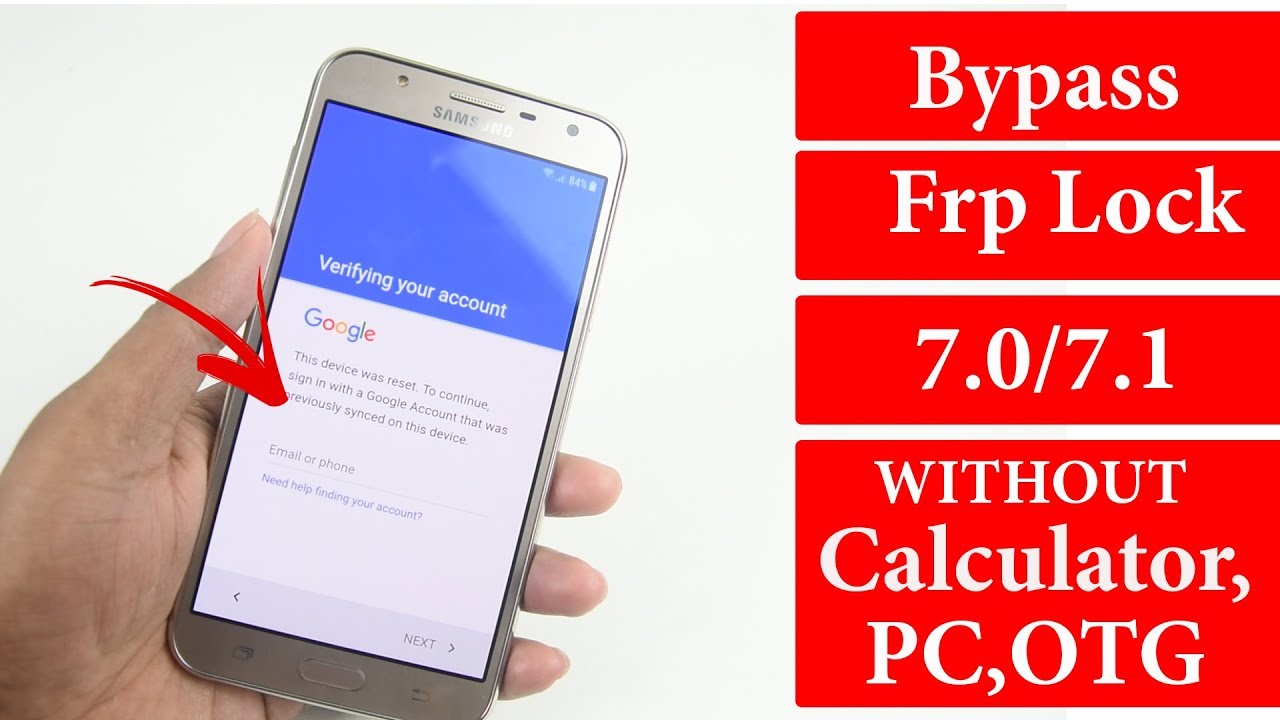
This Samsung Galaxy Tab A 7.0 smartphone comes with 64GB/128GB of Memory and 4GB/6GB of RAM. With a dedicated slot of microSDXC.
Samsung A710fd Frp 7.0 Bypass Software
Disable FRP (Factory Reset Protection) from Samsung Tab A 7.0 2016:
As we already know, your Samsung Tab A 7.0 android device will automatically activate FRP lock security feature as soon as you synced a Google account with your Samsung Tab A 7 2016 phone. In simple words, in order to use your phone again you need to remove that previously synced Google account. Fortunately, this is possible with the help of this Step-by-step method.
CAUTION:
This guide is specifically made for real smartphone owners. do not apply this method on stolen phones.
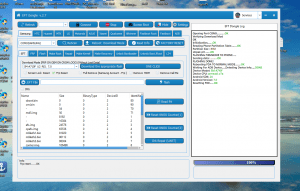
Samsung galaxy Tab A 7.0 FRP Bypass Google verification Without PC:
1st Step: Enter Samsung Galaxy Tab A 7.0 2016 into Download Mode.
- Push power button to power off Samsung Tab A 7.0 2016.
- Now, push and hold Volume Down + Home Button + Power Button simultaneously for about 3-4 secs.
- Once you see WARNING PAGE on your Samsung Tab 7.0, release all the buttons.
- From here, Push Volume UP + key in order to boot your Samsung Tab into download mode.
- After that, connect the Samsung Galaxy Tab A 7.0 2016 to your PC using a USB data cable.
2nd Step:Download Samsung Tab A 7 FRP Reset File and install Odin FRP Bypass software into your PC.
3rd Step: Double click and open Odin software.
- Click on AP button inside Odin in order to import your Samsung Tab A 7.0 FRP Reset File.
- Select the FRP Reset File for Samsung Tab A 7.0 and click on OPEN.
4th Step: Once you import the file into Odin successfully, click on Start button.
- Fortunately, this will bypass FRP lock from Samsung Galaxy Tab A 7.0 in few minutes.
- Wait until the procedure to remove Google Verification lock
Last Step: After that, when you see PASS Sign on Odin screen. Disconnect your Samsung Galaxy Tab A 7.0 2016 from your computer.
Congratulations, it was that easy to FRP bypass Samsung Galaxy Tab A 7.0 device. This will also Unlock Google Account lock from your phone.
Don’t forget to download the correct and supported Samsung Tab A 7.0 FRP reset file from the link given in this guide.
Samsung A710fd Frp 7.0 Bypass Tool
Read More:
Conclusion:
Congratulations, you can now complete the initial setup of your Samsung Tab A 7 2016 android phone and you’ll see the new Google account has been added successfully. That means “FRP bypass Samsung Tab A 7 2016” is completed successfully and you don’t need to face that error again.