Samsung Frp Reset File With Odin.rar
Samsung FRP Reset Files (Using Odin Tool) This file you can use with an odin flash tool this files factory reset file this is different file this security you can't remove via hard reset or full flash but you can be done with this files here some model files available but some few day full model available in this list. All samsung frp reset one Click Remove with Odin3 file 2020 ODIN METHOD BYPASS GOOGLE ACCOUNT (HARD) This is a Hard way to Remove the FRP lock from the Android device in this process we are. EaseUS Data Recovery Wizard Professional 12.9 Crack.
When we reset any Android phone, the biggest problem comes in front of us, Google account lock, if you do not remember the password of the Gmail account logged in to your phone, then do not bypass Google account lock / FRP lock. Can.
If you have a Samsung J2 Pro J250F Smartphone and it has a Google account lock, then you can bypass the Samsung J250F FRP reset file directly below.
1What Is FRP Lock?What Is FRP Lock?
Samsung J250F FRP Reset File Download
* Samsung J260G FRP Reset File

Remove Frp Using Odin
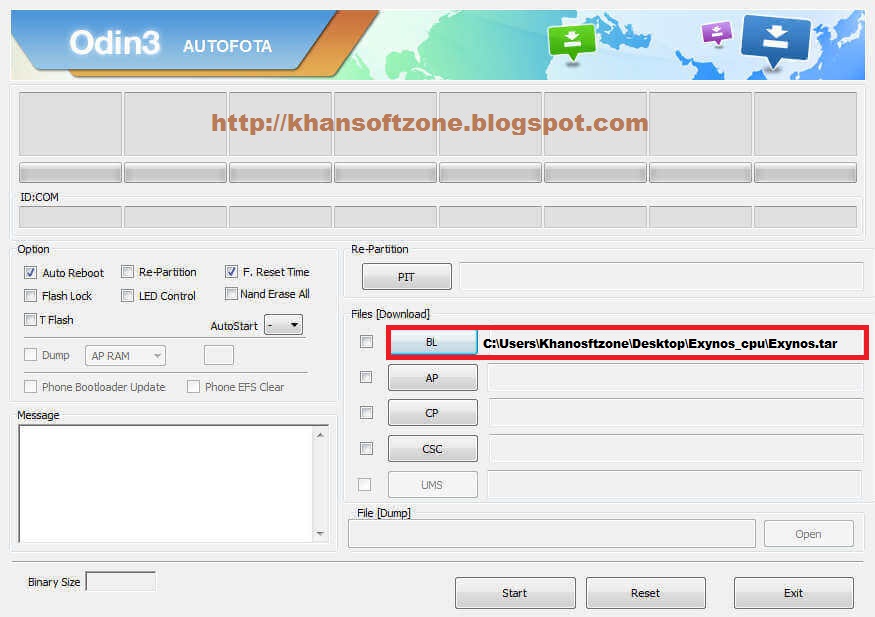
How To Reset Samsung J250f FRP Lock
- Download Samsung J250f FRP File.Now Open Odin Tools
- Open AP File And Select samsung J250f Frp Zip File.
- Now Hold And Press Fower + Volume Up And Home Key Same Time.
- Now Your Phone Is Downloading Mode.
- Now Plug You Data Cable In Your Smartphone.
- Now Click On Start Buttion.
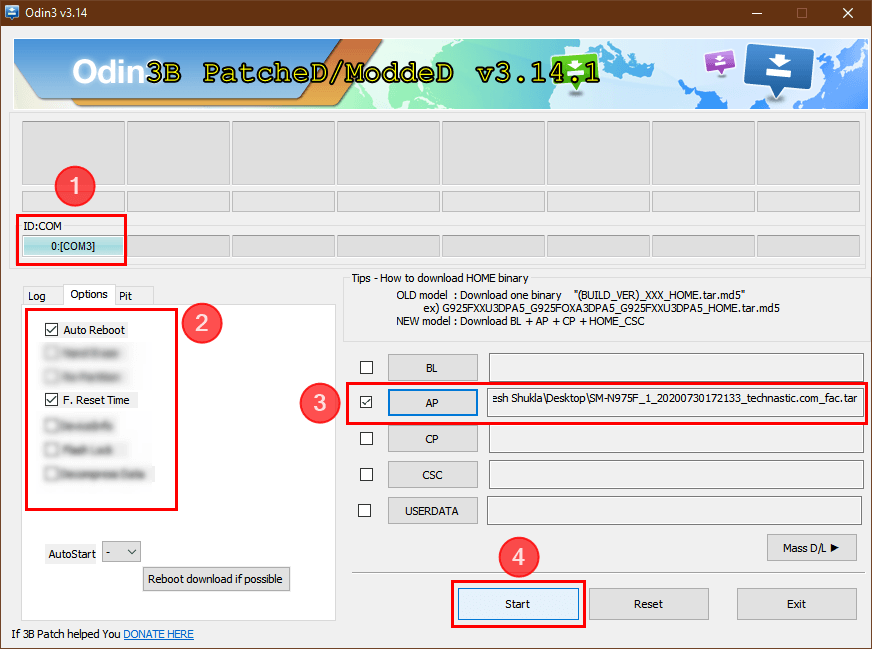
Frp Unlock With Odin
After Few Min Your Phone Is Sucessfully Reset Frp Lock.