Samsung J250f Frp Combination File
COMBINATION File SM-J250F-DS. Easy Samsung FRP Tools. How To Root EFTSU. كيفية العمل الكامل في عمل روت EFTSU. The Samsung Combination File is mainly used for advanced maintenance, Downgrade the firmware version, Bypass the Google protection lock (FRP), Fixed DRK error, Unlock Samsung account lock, also help you to enable the USB debugging mode, ADB Mode, Unlock Bootloader, Fixed the root or unroot problems, Fixed IMEI and Serial number problems in all.

Samsung J250f Frp Unlock Combination File
Download Samsung SM-J250F Combination Flash File:
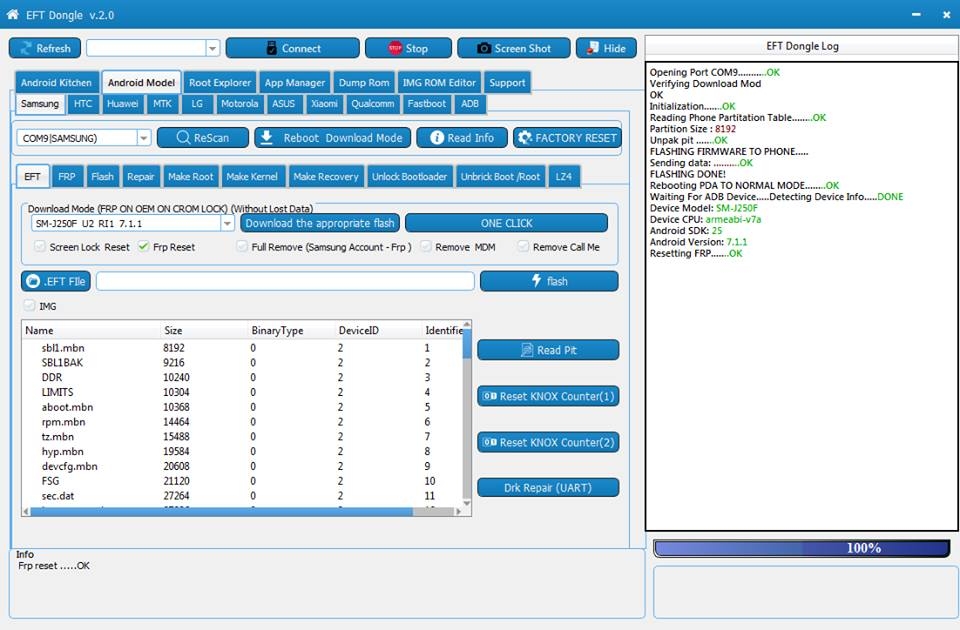
- COMBINATION_FAC_FA71_J250FXXU2ARD2 (Binary 2)
How to Flash Samsung SM-J250F:
Make sure your device is atleast 30 percent charged to perform flashing.
• Switch off the mobile
• Press the Power + volume down + home button
• Android symbol will appear, now press volume up to enter into the download mode
• Now open the Odin flash tool and follow the steps as shown in the video
• Select Samsung SM-J250F.
• Select the Odin tool and open it
• Click AP or PDA then select AP File
• After selection mobile will get detected automatically
• Now click start on system & installation is in process
• After installation mobile switch ON of its own.
Download Samsung J2 Pro SM-J250F Combination File. Official Binary U4, U5, U6, U7 Combination File for Samsung Galaxy J2 Pro. This file contains 1 file containing AP files. If you are looking for the latest firmware for Samsung, then this is the best file for you and you can easily download it with Flashtool and Driver, and here is the Flashing Guide Step by Step.
- Combination_FAC_FA71_J250FXXU2ARJ1 (Binary U2)
- Combination_FAC_FA71_J250FXXU1ARA1 (Binary U1)
Read More: Download All Mobile Flash File (Firmware File)
Samsung J250f Frp Combination File Umt
If you want to flash your Samsung smartphone, then remove the FRP lock or remove the Google account(Gmail ID) and only then flash your phone. Otherwise, the flash will not be able to be detected while flashing and your phone will go into error mode.
If the Phone is locked and your phone is in error mode, its solution is to find the file of the same Binary (EX: A715FXXU1ATA9 =U0, U1, U2, U3, U4) version in which your phone is installed on our website and flash it. Your phone will be back in normal mode.
How to Flash:

Download Samsung J2 Pro SM-J250F Combination File, and Install Samsung Driver, Charge the phone 30% before flashing.
- Download all the files in the links above.
- Extract all files to the zip file.
- Open the tool and Select all File (AP File)
- After that turn off the phone or re-install the battery to connect the phone to the tool
- And to bring the phone into download mode, press the Volume Up Home key and Power button simultaneously.
- Press volume up button to continue
- Then connect the data cable with the phone
- The Odin tool will see that the port will start showing.
- Then click on the start button to flash.
Note: During flashing, do not remove the data cable from the phone, otherwise the phone can go into a dead mode or Error Mode.