Samsung Tab E T560nu Frp
How to remove Google Account protection / Factory Reset protection in SAMSUNG T377 Galaxy Tab E 8.0' LTE with Android 7 / 7.1 / 8?
- Samsung Tab E (sm-t560nu) Frp Bypass Without Computer
- Samsung Tab E T560nu Frp Software
- Samsung Galaxy Tab E Sm T560nu Frp Bypass
- Samsung Tab E T560nu Frp File
- Samsung Tab E (sm-t560nu) Frp Bypass
Necessary Tools, Drivers and Firmware
- Samsung Firmware with ADB communication
- Samsung Combination Firmware
Have a Samsung Tab E, locked to ATT USA model SGH-T377A Trying to bypass google account, flashed combination, frp'd with z3x, it says successful, then. Not really, what you should do is head over to XDA and search for a root method. There's actually a pretty good one there, I've used it on the exact same model before. Install TWRP Recovery And Root Galaxy Tab E SM-T377P/SM-T560NU. Follow up the guide and install TWRP recovery and enjoy customization.
Install Necessary Tools
- Download and Unpack Combination firmware and Samsung firmware with ADB communication for your SAMSUNG T377 Galaxy Tab E 8.0' LTE.
- Install USB Drivers.
- Unpack Odin.
- Install Mini ADB and Fastboot with Drivers.
- Unpack FRP Unlocker by hardreset.info Team
- Windows 10 users should additionally go to c:Windowsinf and search file 'wpdmtp.inf' press right button on it and select INSTALL.
WARNING!
Removing Google Account on the phone will erase all of your data.
All described operations you are doing at your own risk.
If want saves your data do a backup before start.
The battery should be at least 50% charged before the start.
Bypass procedure for Google Account Protection / Google Account Verification / Factory Reset Protection on Android 7 / 7.1 / 8

The example we got in phone A520FXXU2AQK2 firmware then we need combination file that the beginning is the same as in our phone A520FXXU2, the rest is not important.
- Turn on your T377 Galaxy Tab E 8.0' LTE in download mode and connect to USB cable.
- Flash to your T377 Galaxy Tab E 8.0' LTE combination file that you downloaded before and unpacked, by Samsung Odin select it in AP part button, mark options: Auto Reboot and F. Reset Time only. The tutorial can find here: Odin flash tutorial
- Turn your T377 Galaxy Tab E 8.0' LTE on and switch on USB debugging from developer options.
Instruction is here: How to active Developer Options Samsung Galaxy A5- Main menu --> Settings --> About phone --> Build number - tap 7 times to active developing options
- Next back to Settings --> Developer options --> and turn on USB debugging option
- Galaxy S9 / S9+ need enable OEM Lock option in Developer menu and do a factory reset from a phone menu then just write normal 4 file firmware and the phone will be without any Google Account verification, Factory Reset protection. No need to use ADB firmware in this two SAMSUNG phones.
- Turn off SAMSUNG phone completely.
- Turn on T377 Galaxy Tab E 8.0' LTE phone in download mode and connect to USB cable.
- Flash SAMSUNG phone with file Firmware with ADB communication that you download before for your T377 Galaxy Tab E 8.0' LTE with selected options: Auto Reboot and F. Reset Time only.
Like CSC part select file that has HOME_CSC at the beginning of the name or normal CSC if HOME_CSC is missing. - After ending, SAMSUNG T377 Galaxy Tab E 8.0' LTE phone will turn on to welcome screen try bypass creator if can just move to step 13, if not just wait until you see authorization screen to enable ADB communication.
- Next check Always allows from this computer option and press the OK button.
- Next switch on our FRP Unlocker by hardreset.info
- Our software FRP Unlocker by hardreset.info will read Android version, IMEI and Phone Model from the phone.
- Unlock FRP should be active after connection success just press it to unlock your phone and wait for success report from FRP Unlocker by hardreset.info software.
- Next restart phone with the power button.
- That all phone is without Google Account.
- Next to finish fully remove old Google Account, should turn on OEM LOCK in developer menu and perform Hard Reset procedure from the menu.
Congratulations all finished well without problem.
How to remove Google Account protection / Factory Reset protection in {{brand}} {{model}} with Android 7 / 7.1 / 8?
Rating: 5.0 - 2 reviewsArticles
Articles
Related questions:
How to remove Google Account protection / Factory Reset protection in SAMSUNG T377 Galaxy Tab E 8.0' LTE with Android 7 / 7.1 / 8?
Check other SAMSUNG device solutions:
Samsung Tab E (sm-t560nu) Frp Bypass Without Computer
The FRP lock, implemented on all devices running Android 5.1 and above, makes life difficult for people who cannot recall the password for the Google account synced on their device. If you do not know the password for the Google account, the only option you will have is bypassing the FRP lock. The ADB FRP bypass is one of the many ways you can bypass the FRP lock. We will show you how to use the ADB method, as well as a better tool you can use to bypass the FRP lock.
- How to Remove FRP Lock Using ADB Command?
- 2019 Best FRP Bypass Tool — LockWiper (Android)
Содержание
How to Remove FRP Lock Using ADB Command?
To use the ADB FRP bypass, you will need to download both the ADB and Fastboot and install them on your computer. Download ADB and Fastboot and install them on your PC. Then follow the steps outlined below to bypass the FRP lock using ADB commands.
Step 1. Power on your Android device and connect it to your PC using a USB cable. Enable the USB debugging. To do this, you will need to do the following: • Open Settings > About Phone > Scroll to the bottom > tap the Build Number 7 times. • Go back to settings and access the Developer options. Check the USB debugging option and tap OK on the prompt that appears.
Step 2. Open the CMD on your PC and type the following commands on the interface:
Note: You are supposed to type the commands 1 by 1. After typing each command, press Enter before typing the next command. Once the commands finish executing, you will need to reboot your device. The FRP lock should be gone.
Limitations of this method:
Although there is a chance that ADB FRP bypass could work for your Android device, the method is not recommended. The main reasons include:
2019 Best FRP Bypass Tool — LockWiper (Android)
Having to deal with the Android FRP lock can be quite frustrating. You may prefer an FRP bypass method that is not complicated. Lockwiper (Android) is here to help. It offers the best and easiest solution when it comes to bypassing the FRP. Unlike when you are using the ADB FRP bypass, all you need to do is install LockWiper (Android) on your computer and then follow some simple onscreen steps to get rid of the FRP lock. LockWiper users report that the tool bypasses the FRP within a couple of minutes.
7,500,000+ Downloads
Benefits to bypass FRP via LockWiper (Android)
- Easily bypass the FRP lock without the Google account or password. /li>
- Completely remove the old Google account and you can use a different account after the unlock.
- Use your device without worrying about being tracked, monitored, or blocked from using the device via the previous Google account.
- Re-access all the features available on the device.
- User-friendly interface makes it extremely easy to use.
Try It Free
How to Bypass FRP Lock Using iMyFone LockWiper (Android)?
Step 1:Download and launch LockWiper (Android), select Remove Google Lock (FRP).

Step 2: After clicking “Start” on the next screen, connect the device to the computer using a USB cable.
Step 3: Confirm your device information or correct it manually.
Step 4: Follow the onscreen instructions to download your device’s data package. Extract the data package and install it.
Step 5: After the data package installation, enable the USB debugging by following the instructions on your computer screen. Also, enable OEM unlock.
Step 6: Download and extract firmware for your device by following the steps on LockWiper. After extracting the firmware, wait while LockWiper bypasses the FRP lock.
If you cannot recall the password or you purchased a secondhand device featuring an account whose password you do not know, you will have to bypass the FRP. While you could use the ADB FRP bypass method, there is no guarantee that the option can work for you. If you use LockWiper (Android), however, the chances of bypassing the FRP lock increase. Why not try the easier way to unlock your device now?
Samsung Tab E T560nu Frp Software
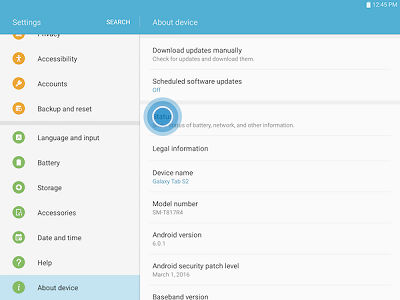
Try It Free
Download FRP Bypass APK Tools to bypass google account Samsung, Motorola, LG, HTC, SONY, and all other android brands from below, scroll down to below, and from there you can easily Download FRP Tools for free of cost.
You can download any frp apk tool that you need, if you came here to remove frp lock from your android device, we would recommend you to go top of this site, there you will see a “Search Box”, just type your device model number there, we hope you will get your frp bypass solution from there easily.
Download FRP Tools From Below:
Samsung Galaxy Tab E Sm T560nu Frp Bypass
You have 3 sections below:
1/2/Download FRP Bypass APK Android Tools3/Download PC FRP Tools
You can easily download frp tools from below, just double click on your desire apk apps, and it will start downloading, if you are not sure which frp bypass app is good for your device, you can CLICK HERE and select your device model to get complete details regarding bypass FRP.
Samsung Tab E T560nu Frp File
Download Google Account Managers:
|
Samsung Tab E (sm-t560nu) Frp Bypass
Download FRP Bypass APK Android Tools:
PC FRP Tools are available below, there are many PC FRP Tools, like Odin Software is used for Samsung devices to flash with firmware, and Realterm and frp calling software both are used to make call from pc to Phone. etc Remember:Kindly let us know, if you find violation error or missing in any one of the link from below, do comment below, we will fix that link ASAP. Thanks for Download FRP Bypass APK Tools, FRP Bypass PC Tools from techeligible, if you’ve any question regarding any frp apk app, you can ask us in below comment area. FRP Bypass – это не совсем обычное Android приложение и даже не утилита. Это дополнительный элемент системы, предназначенный для обхода блокировки Factory Reset Protection на вашем устройстве. Инструмент станет незаменимым помощником в процессе снятия ограничений с любого аккаунта Google, не зависимо от версии ОС Андроид. Давайте поговорим о файле-помощнике более подробно. Несколько лет назад при покупке нового устройства, нас ожидал неприятный сюрприз – производители всех моделей гаджетов, начиная с 5.1 версии, навязали пользователю обязательную учётную запись от Google. Заранее об этом никому известно не было, предупреждений от компании не поступало. Неожиданно в сфере мобильных технологий появился новый термин FRP – аббревиатура от Factory Reset Protection. Это ни что иное как механизм, позволяющий заблокировать доступ пользователя к своему Андроид в том случае, если он решил сбросить настройки до заводских или выполнить самостоятельную переустановку ОС, другими словами перепрошить устройство. У вас не будет проблем если вы хорошо запомнили свой пароль, закреплённый за учётной записью Google. Но и в противном случае выход есть. Необходимо скачать FRP Bypass чтобы полностью отвязать своё устройство от учётной записи Google. Apk инструмент подходит для Android 7.0 или любой другой версии операционной системы. Далее просто выполните инструкцию для обхода ограничений Factory Reset Protection. Однако, помните, что вы должны чувствовать себя уверенным пользователем и понимать все возможные риски. Функции FRP Bypass на Андроид:★ Обход неприятных ограничений, связанных с учетной записью Google★ Возможность беспрепятственно перепрошивать своё устройство или делать сброс до заводских настроек каждому пользователю★ Отличная работа на Android 6.0 или 7.0, да и вообще любой другой версии ОС, старше 5.1★ Установка плагина как обычного apk файла★ Возможность лучше узнать возможности собственного устройстваНо при всех достоинствах данного помощника, мы должны все же предупредить вас и о различных трудностях. Во-первых, использовать FRP Bypass на Андроид рекомендуется только опытному пользователю. Во-вторых, доверяйте только проверенному руководству по обходу FRP с хорошими отзывами других владельцев устройств. В остальном перед вами отличный инструмент, который поможет вам в непростой ситуации, а может быть даже станет настоящим спасителем. FRP Bypass Apk скачать бесплатно [3,22 Mb] (cкачиваний: 7387)Последняя версия: 4.4.0 Версия Андроид: Автор: Язык: Ссылка Плей Маркет: Перейти Скриншоты FRP BypassAll Samsung ADB Enable Files for Removing Security FRP, to help you Enable ADB on your Samsung devices to remove Frp easily and quickly through any software or box which works with Adb procedure. ADB Enable Files .tar file extension flashing with Odin. remove Frp through any software or box which works with Adb procedure. All Samsung ADB Enable Files – Removing Security FRP:
Flash Samsung ENABLE ADB file1- Restart Your Samsung Mobile in DOWNLOAD MODE:
2- Run the “Odin” Tool as an administrator. 3- Check that the USB port number is displayed in the “ID: COM” box. 4- Click on “AP” &import the Samsung ENABLE ADBfile. 5- Click “Start” to begin the installation. 6- Once the message “PASS!” Displayed, unplug your Samsung mobile from your PC. 7. Well done! You have just Enable ADB on your Samsung Mobile. Read also: Samsung FRP Tool – Remove FRP on All Samsung Devices HomeFrp ToolsDownload FRP Tools Free – Bypass FRP APK PC TOOLS FRP lock became a big problem for all Android devices, If you have forgotten your Google Account ID/password or purchased a second-hand mobile, it is important to know how to bypass a Google Account. Below you can Download FRP Tools Free which can help you easily bypass Google Account verification process. There are alternative frp bypassing ways offered, a number of them work & some don’t work anymore. If you want all FRP bypass tool that can help you to bypass Google Account easily then you are in the right place, All FRP tools are tested and updated for the process of bypassing Google verification. You can easily bypass Factory Reset Protection using our FREE unlock service via this FRP apk & FRP bypass tool that would save you time, so if you get to know how to use this tool, FRP apk & tool search for your device in the site, & if you don’t find your device, just comment below and I will try to respond to any questions asap. When you added a Google Account on your Android phone you automatically Active the FRP protection, so Due to a large number of the FRP problem, frpbypass.net helps you to find The quick solution to Bypass FRP and remove Google Account from your smartphone with a very easy way. Download Google Account ManagerRead more: Download MTK FRP Remove Tool for all MediaTek devices NOTICE: Worried about your apps and data on a smartphone? Easily unlock your smartphone and access your apps and data remotely by loading android emulators onto citrix vdi at an affordablecitrix xendesktop pricing powered by Apps4Rent.com. Используемые источники:
|